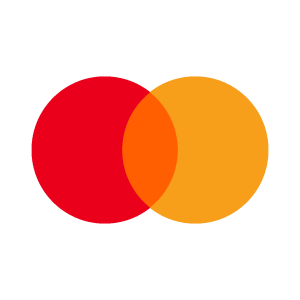Android App Development: From Concept to Launch

About Course
This course serves as a practical introduction to Android app development, using the creation of a chat application—FunnyChat—as a hands-on example. In the first part, you’ll learn the core principles of Android development, including XML layout design for user interfaces, event handling, list adapters, the activity lifecycle, animations, and custom components. The second part focuses on network data exchange within Android apps, with a deep dive into the WebSockets protocol, an essential tool for building real-time applications like chats and messengers.
Course Content
Development of the FunnyChat application interface
-
About this course
-
Creating and setting up a project
-
Layout – Split Screen.
-
Layout – Action Bar
-
Layout – Messages
-
Layout – Completing the Basic Layout
-
Layout – Lists of channels and users
-
Adapters – Filling Lists
-
JSON format – Introduction
-
JSON format – Reading data from a file
-
JSON Format – Channel and User Model
-
JSON Format – Populating Lists
-
Layout – Personalizing List Items
-
Adapters – Extended class ChannelAdapter
-
Adapters – UserAdapter extended class
-
Events – Menu Button”
-
Events – Channel selection
-
Events – Channel Search
-
Lists – Model and Layout
-
Adapters – Extended MessageAdapter class
-
Adapters – Filling the message list
-
Sending a message
-
Private messages
-
Second Activity – Chat Login Screen – Layout
-
Second Activity – Chat login screen – Logic
-
Second Activity – Chat Login Screen – Completion
-
Activity Lifecycle – Saving Data
-
Creating Your Own Components – Introduction
-
Creating Your Own Components – Practice
-
Animation – Extension of the standard ToggleButton (Analysis)
-
Note for Lecture 32 (getStateDrawableIndex method in Android 10)
-
Animation – Extension of the standard ToggleButton (Implementation)
-
Changing the app icon and packaging