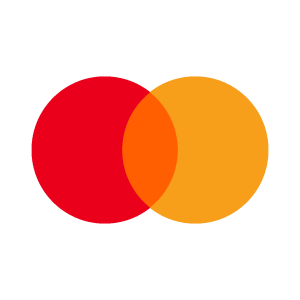Expert SQL Techniques for In-Depth Financial Reporting

About Course
In every organization, financial data resides within databases. Yet, for many non-technical professionals, retrieving this data for reports and analysis can seem daunting. Often, they rely on pre-built system reports or turn to BI tools like Power BI to extract data. However, even these tools come with limitations.
That’s where SQL comes in.
What is SQL?
SQL (Structured Query Language) is a powerful yet simple database querying tool that allows you to retrieve both detailed and summary data from databases with just a few easy lines of code—no prior programming or technical database knowledge required. It enables you to perform advanced reporting and analysis, putting you in full control of your financial insights.
What You Will Learn in This Course:
- Introduction to Databases: Understand the basics of databases and how they store financial information.
- Querying Databases: Learn simple methods to query and retrieve relevant data.
- Sorting and Filtering: Organize data to focus on what matters most.
- Grouping Data: Summarize data by various categories for deeper insights.
- Splitting Data: Break down data using multiple parameters for more granular analysis.
- Drilling Up and Drilling Down: Navigate between high-level summaries and detailed breakdowns.
Financial Reporting Skills:
- Crafting key financial reports, such as:
- Profit & Loss Statements
- Balance Sheets
- Cash Flow Statements
Financial Analytics Expertise:
- Conducting insightful financial analyses, including:
- Profitability Ratios
- Efficiency Ratios
- Liquidity Ratios
- Risk Management Ratios
Who This Course is For:
This course is designed for professionals who want to enhance their financial reporting and analysis capabilities, including:
- Financial Analysts
- Business Analysts
- Financial Controllers
- Finance Managers
- Accountants
- Bookkeepers
- Data Analysts
By the end of this course, you’ll be equipped with the SQL skills necessary to unlock critical financial data and transform the way you approach reporting and analytics!
Course Content
Getting our PC ready to run SQL
-
Downloading Database
02:49 -
Downloading & Connecting Azure Data Studio
03:15 -
Creating our Database project & uploading data
08:46