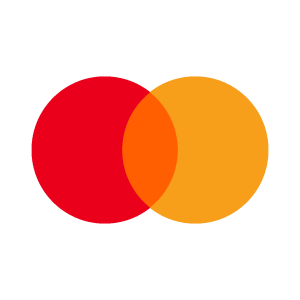Master macOS Programming in Swift with Xcode
Categories: IT and Programming

About Course
In this course, you’ll build several fully functional macOS applications, including a “Translator,” “News,” and “Notes” app. These hands-on projects will equip you with the practical skills to develop real-world macOS applications.
What Will You Learn?
- Create your own macOS applications. Work effectively in Xcode, the macOS development environment. Understand and use CoreData for data management. Utilize CloudKit for cloud-based data storage. Work with website APIs for data integration. Develop client-server applications. Localize application content for different languages. Implement in-app purchases using StoreKit.
Course Content
Introduction
content
Translator app
content
-
Translator – problem statement
-
View applications
-
Linking View and Controller
-
Application model, basic constants
-
Correcting errors
-
Let’s start translating
-
Selecting languages for translation
-
Showing the transfer status
-
Setting up auto translation
-
Saving languages for translation
-
Copy text to clipboard
-
Important Action
News app
content
-
News application – task description
-
Application model
-
Making up the structure of one news
-
Parsing JSON – part 2
-
Creating a View
-
NSTableView – filling the table
-
Loading news on the main form
-
Displaying the form of one news
-
Open the news in Safari and customize the TextField
-
Adding a menu for a table by right click
Notes app
content
-
Notes application – task description
-
CoreData – designing the data structure
-
Create a Reminder object for a note
-
View applications
-
Displaying notes in a table
-
Create and delete notes
-
Displaying a list of notifications for a note
-
Create, delete, change notification time
-
Editing the text of a note
-
Testing local notifications
-
Set a note notification
-
Testing notifications
-
Open the note from which the notification came
-
Creating an in-app purchase in the AppStore
-
We get the price of the product
-
Creating a shopping manager
-
Testing the purchase
-
Restore purchases
-
We are finalizing the model for working with the cloud
-
Save a note to the cloud
-
Updating records in the cloud
-
Deleting an entry from the cloud
-
Downloading new records from the cloud
-
Updating a note in the database or cloud – part 1